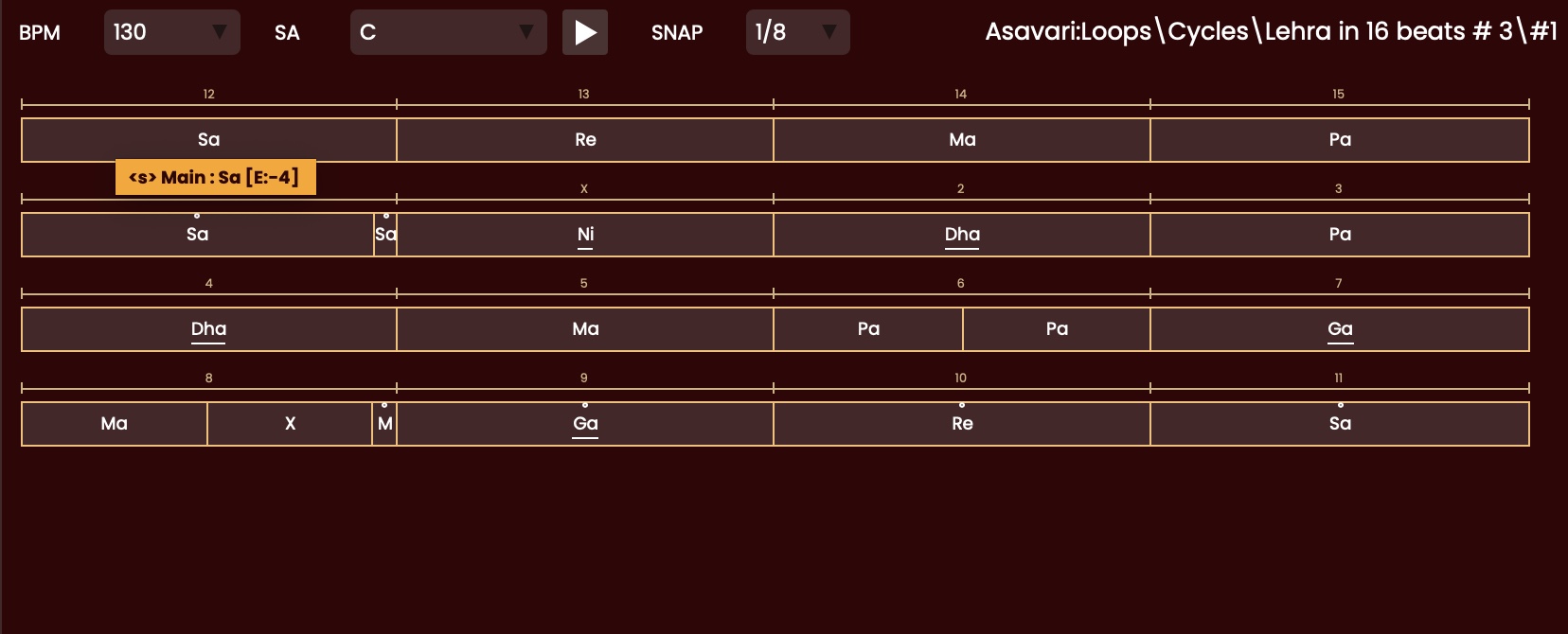
The first step for creating a sequence is to decide for which instrument it's going to be, and possibly in which raga. You can select that in the left pane of Compose panel.
After having created our sequence with a certain number of beats, the next step is to insert notes (or strokes for rhythmic patterns) into it. That can be done in 2 ways, with a keyboard or with a mouse.
When you create a new sequence, SwarShala creates one cell for each beat you defined. However, you can rearrange those cells at wish.
SwarShala adds notes or strokes with default settings. The next step is to customize that.
In Indian classical music, it's also rare that notes are played simply one after the other. In most cases, some kind of ornamentation is used to embellish the result.
In SwarShala, 2 of them are particularly useful: Meend and Articulation.
You can make your track even more realistic using pitch, volume and or vibrato modulations.