Here are some interesting topics related to SwarShala 5. We'll keep adding valuable content to this section so it covers all of the functionality you may have missed otherwise from the various panes and dialogs. Stay tuned!

Doing your Riyaaz (practice) on your own is a very important part of learning Indian classical music. But what if your pitch is not correct while you practice? If your teacher is not around, you may spend hours and hours building up a wrong rendering of a bandish.
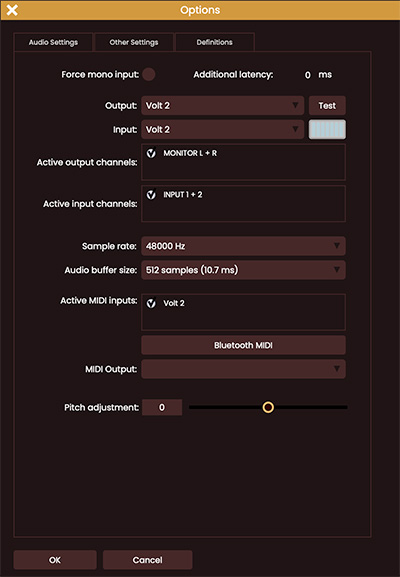
The very first thing to do when you run SwarShala the first time is to define your audio settings. This is very important because the software will assign some settings by default, but they may not be what you want.
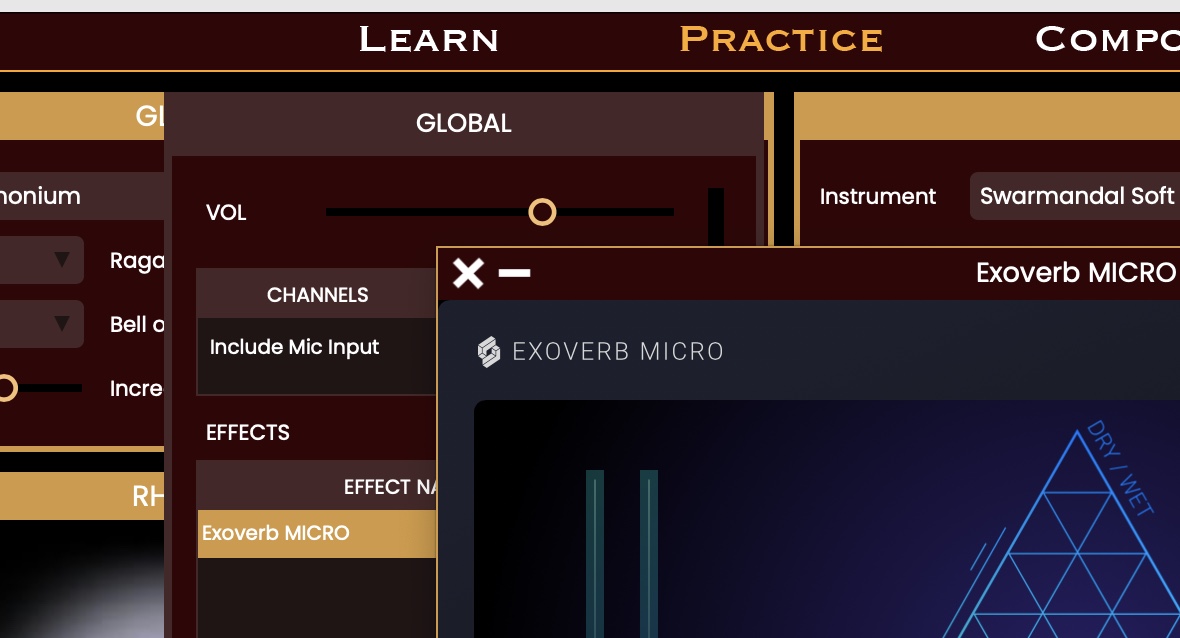
You can now tailor the sounds of Practice pane using third-party audio effects like reverb, compression, equalization, delay, etc... These can be applied to individual instruments, to the global performance, and even to your incoming audio (voice) in case you want to record or stream your performance.

An audio effect is a plugin that transforms an audio flow. Common such transformations are reverb, equalization, delay, compression, etc... These can be used individually or together to create specifically tailored audio output. With SwarShala 5 you can now use such effects in your Practice pane for both voice and instruments. Here is how.

SwarShala 5 includes different functionality that make full use of your audio input, be it your voice or an instrument played through the mic, like pitch detection, recording or streaming. Before you use those, it is important to have this audio input channel set up perfectly.
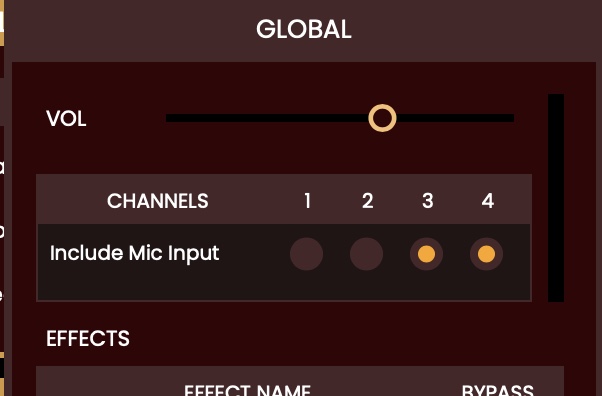
Audio input from a mic opens up lot of exciting possibilities, whether it is pitch detection/analysis, recording or streaming of a session. However this new input needs to be properly regulated. In most cases, you don't want your voice to be included in the audio output that goes through the speakers, as that might disturb your performance. But in some cases, it is required. Here is how to do that.

You can now accompany your riyaaz by playing any SwarShala instrument using a simple MIDI controller keyboard! This will also allow you to have a real performance using the instrument of your choice.

One of the very interesting new features of SwarShala 5 is to be able to save an audio file of your riyaaz or performance by a simple click. You can even have a copy automatically converted to MP3, so you can share it immediately with your friends and fans. We are going to explain here how to make the most of this new functionality.
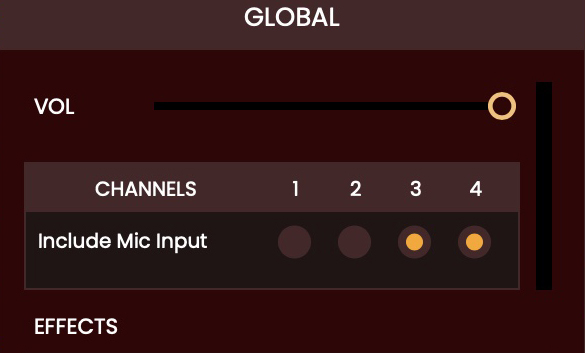
One of the few positive aspects of the latest pandemic was the push it gave to sharing performances online. Even otherwise shy musicians started performing their music to an online audience. But whoever tried that soon found out it was an extremely tedious task to stream a good sound. This is now made easier with SwarShala 5, though you'll still require a specific audio configuration of your system that may be challenging for some.
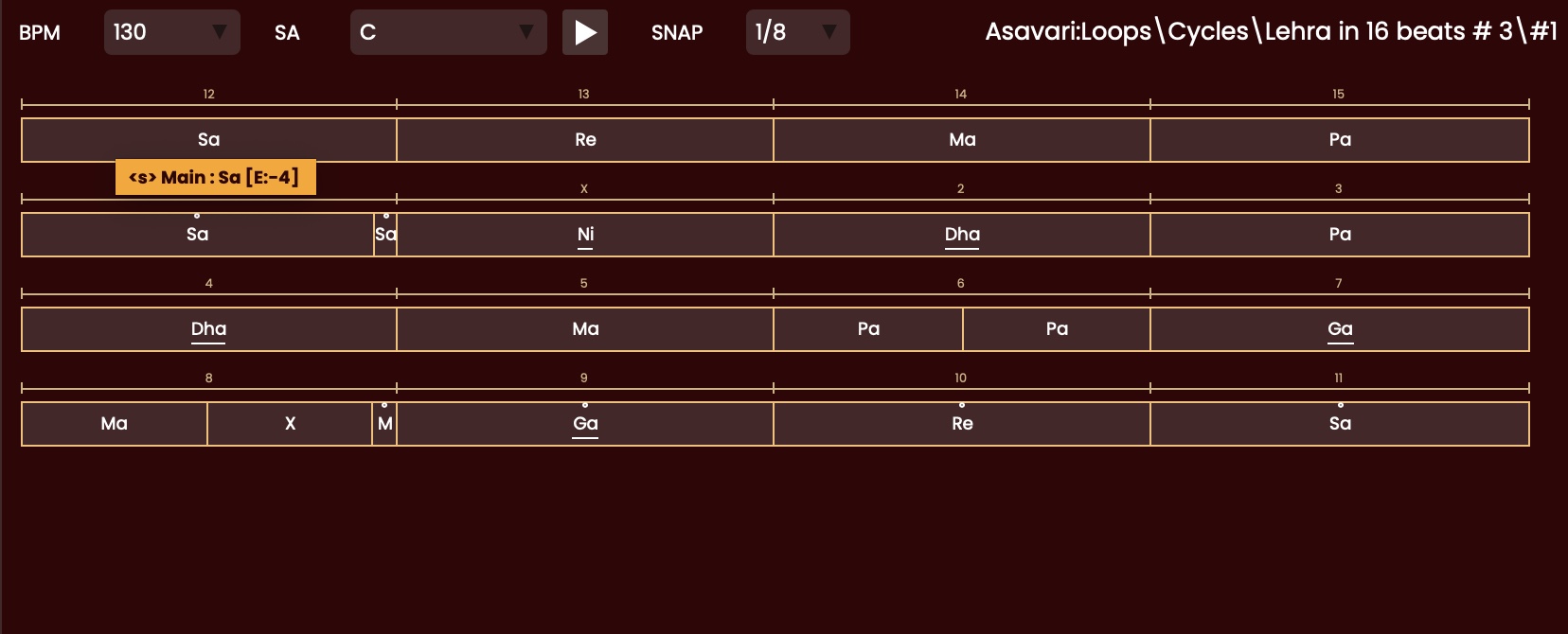
Creating a component in Swarshala might get a little confusing at first but do not worry as we have you covered. This topic covers all components that can be created within Swarshala. The titles of the components have been linked to their respective pages.
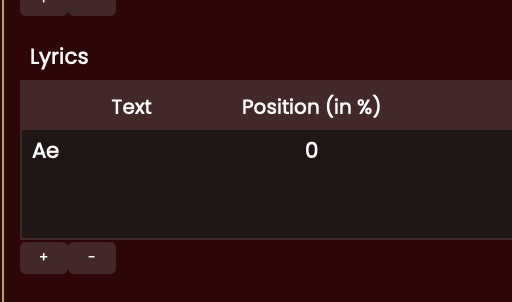
With SwarShala 4, you were already able to create a melodic sequence in its most specific details (notes with their exact duration, pitch modulations/meend, emphasis, style, expression, comments, etc...). We have now added the lyrics so your bandishes can be complete. This way you can sing along without the need of a separate book or paper.

Bases in SwarShala are the foundations on which a musical composition is built. A melodic sequence created for Flute may not sound that good if played on Sitar until it is tweaked and customized for Sitar. This would mean inserting some Chikari(drone strings) strokes, different wire strokes for making it sound more realistic. And applying a rhythmic sequence created for a Tabla on a Sarod might not sound good either and would also need tweaking.
To provide you with a wider control over your musical composition, Swarshala has classified its “Bases” into two types,
1. Instrument Base
2. Raga Base
These Bases can be opened using the File > Open Base option in the Sequence View of the Compose Pane of SwarShala.

We have tried to compile here a list of terms that may need some further explanation in the software. Some of them are specific to SwarShala, some are terms related to Indian Classical music. We have separated them accordingly.

A Raga along with the notes/swars that create it forms the basic foundation of how your composition sounds. It defines the parameters that build the framework for the direction and flow of the melody. This flow also defines the emotion of a composition. In Swarshala, you have the option to select a pre-defined Raga from a large library of ragas as a base for your composition or you can create your own Raga Base using the Sequence View or the Raga View.
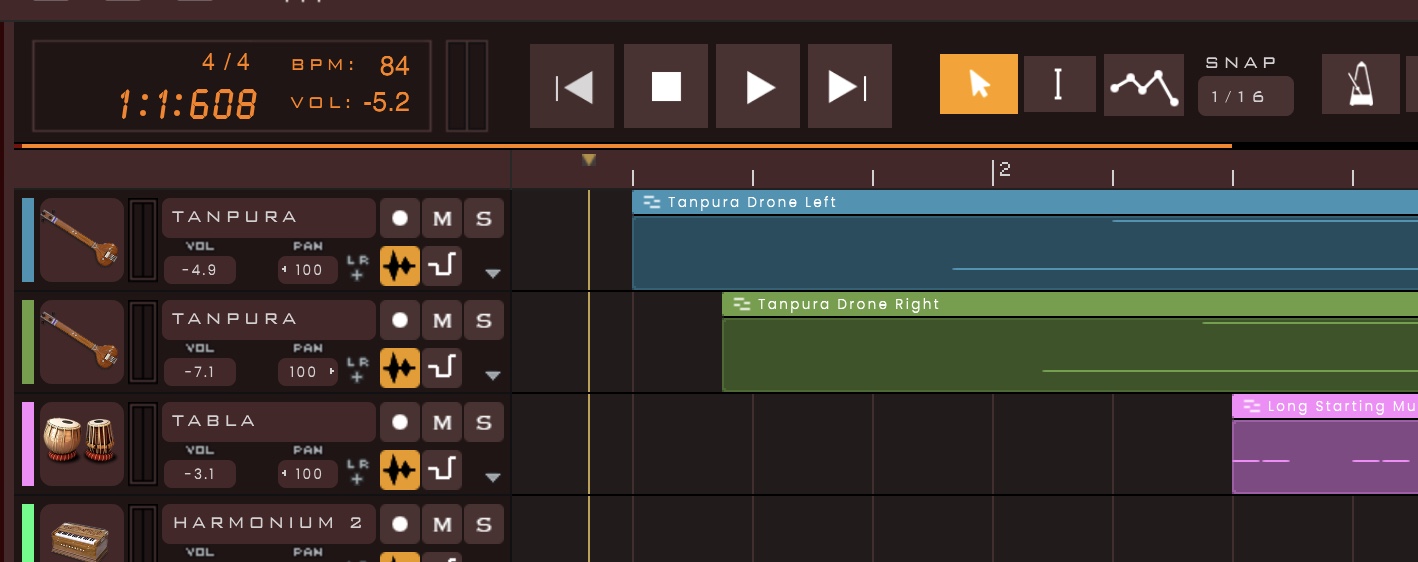
SwarShala embeds a complete Digital Audio Workstation in its Compose > Tracks view. This lets you create complete songs using not only a large variety of virtual Indian instruments, but also your own recordings in audio tracks.
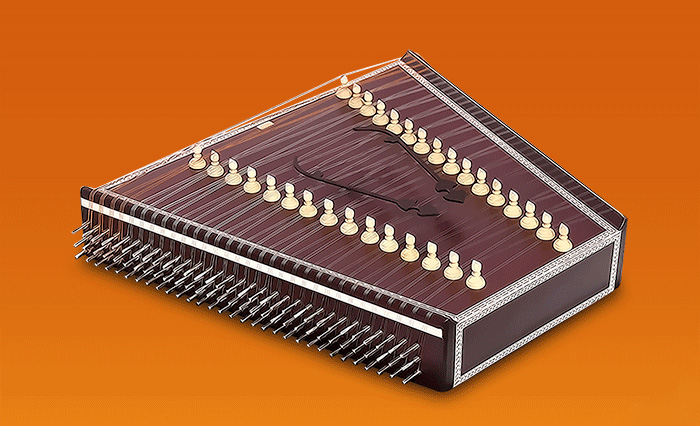
Supports the new Expansion Pack 10 for Santoor. This new multi-layered, round-robin and multi-mics virtual instrument provides the most realistic emulation so far of the magnificent Indian dulcimer.
A special care has been put in reproducing the subtle and brilliant trills so characteristic of the instrument.