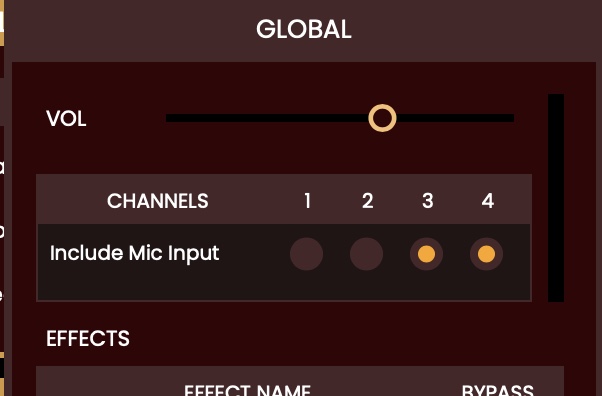
When you are singing, hearing your own voice through the speakers is disturbing, so that's why by default your mic input is not added to the output mix. However, this can be useful in at least a couple cases:
So, to achieve that, you can move your mouse over the GLOBAL speaker icon and there you should see a CHANNELS table that lists the available output channels of the audio device selected. By default, this will show 2 channels (stereo device), but some audio devices may show more (limited to 4 max on this pane).
All you have to do to include your mic audio in a specific output channel is to select that channel in the table. Click again to deselect.
Before you do that, make sure your mic is distant from your speakers, or that you are using heaphones. Otherwise you may hear a screeching sound due to the output sound being injected again and again through the mic (known as the Larsen effect).