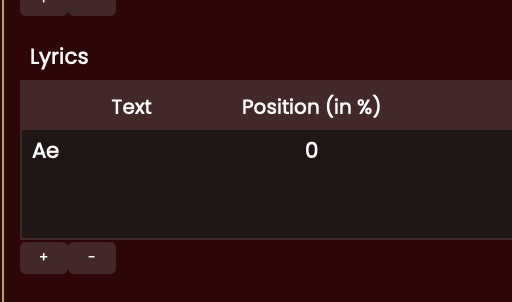
Lyrics are entered cell by cell, at the exact position in which the syllables should be sung. This is done by selecting a cell, then right-clicking and selecting Properties. This shows you all properties of that specific cell.
You will see that a new table called Lyrics has been added:
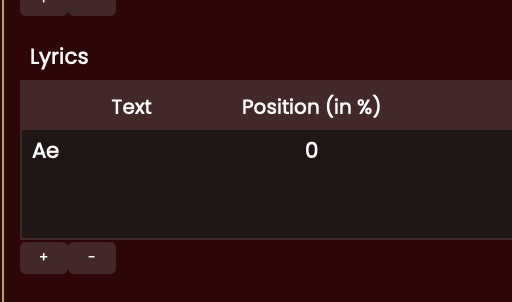
To add a syllable, press the + button underneath. This will add a new line in the table. Then double-click on the Text side and type your word, then Enter.
The Position column specifies at which offset of the cell the word should appear. This is for long notes that contain multiple syllables, you can specify the first one to appear at 0%, the second at 50% and the third at 75%.
Once your syllable(s) are added, press Apply, and you can switch to next cell by pressing the right arrow (>) button or Close to exit the dialog.
You can toggle the display of lyrics using the Lyrics button on the toolbar. You'll then get the following view:
