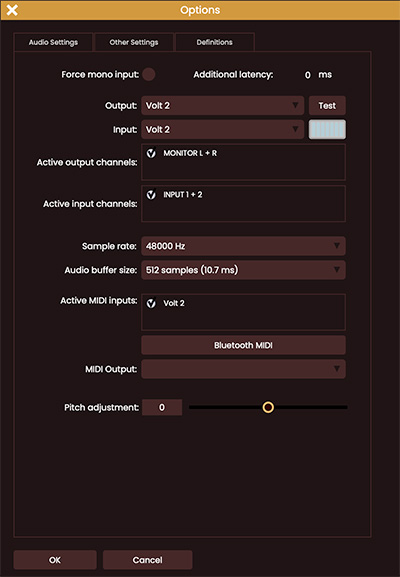
First of all, you need to click on Tools, then Options in the top menu. This will display the Audio Settings dialog. It contains many controls, but the main ones you will need are the following:
To set up your audio output device, just select the appropriate one in the Output drop-down list. You can then press the Test button and check that you hear the note being played on the device you selected.
You can also specify the device to use for the audio input (mic) by selecting it in the Input drop-down list. Audio input is required for some SwarShala features like pitch detection or streaming in Practice pane, audio tracks in Compose pane, etc... Check that you see the small meter moving when you speak or play in your mic.
If you have a MIDI controller (keyboard) plugged on your computer, you should see it here. Check the box next to its name to enable it for SwarShala. A MIDI controller, be it a keyboard, a pad or a MIDI instrument can be very handy to play specific instruments manually on Practice pane or in an instrument track in the Compose pane.