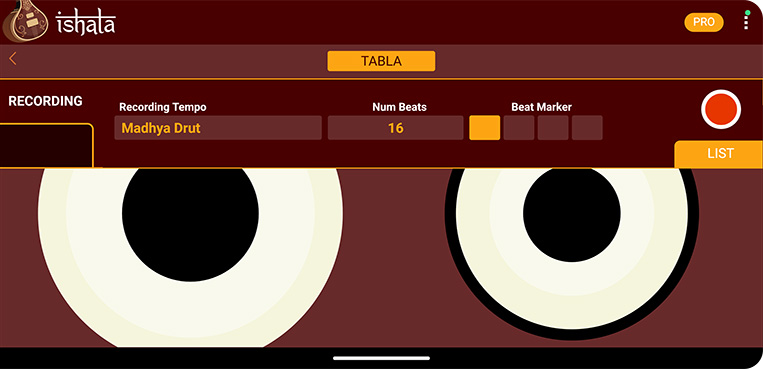
To record an item, you can click on the Record button on the right, play the instrument and then press the same button to end recording. Your recording will appear as a new entry in the items list of the tab, with the name "Recording #x". It can of course be renamed or even deleted by clicking on the LIST button, where all the recordings are listed.
If you need the sequence to follow a specific rhythmic cycle, then you can set the Number of Beats field to the number of beats of your sequence, and play your strokes keeping the beat in mind. This is shown in the Beat Marker signal.
If beat goes too fast, you can slow it down by selecting a slower tempo in the dropdown control.